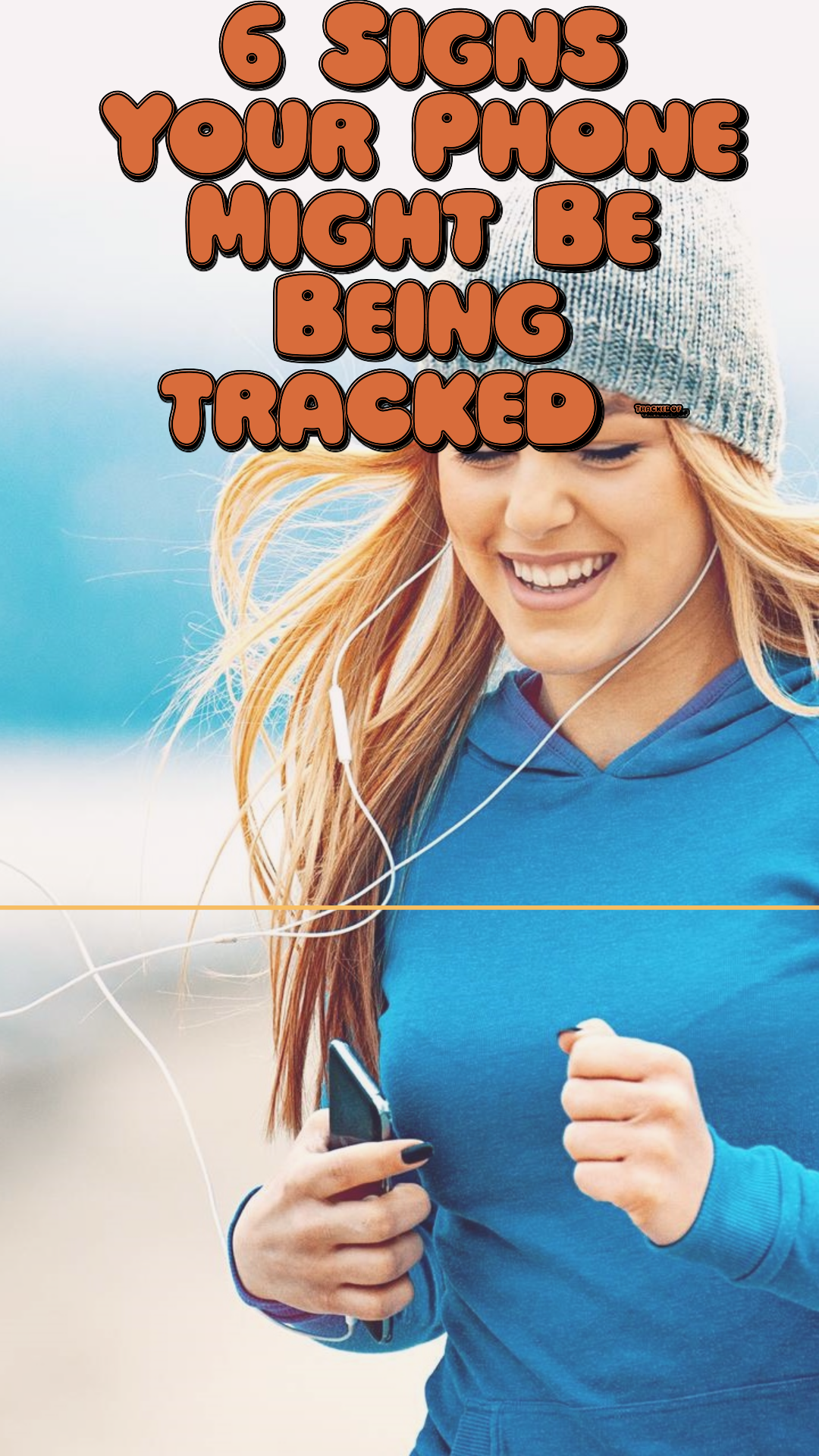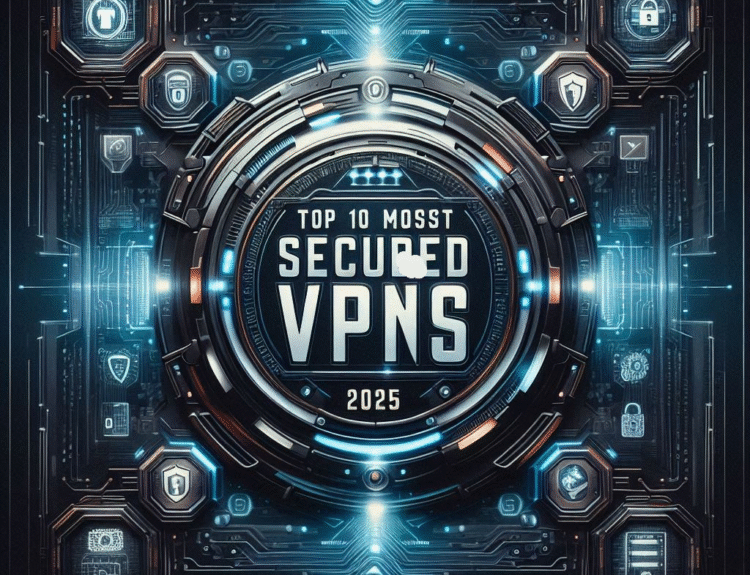With technology advancing everyday and even faster, privacy has become a growing challenge for almost everyone. The constant evolution of technology creates increasing possibilities for someone to track your phone’s activities without your knowledge. Here are 6 Signs Your Phone Might Be Being Tracked
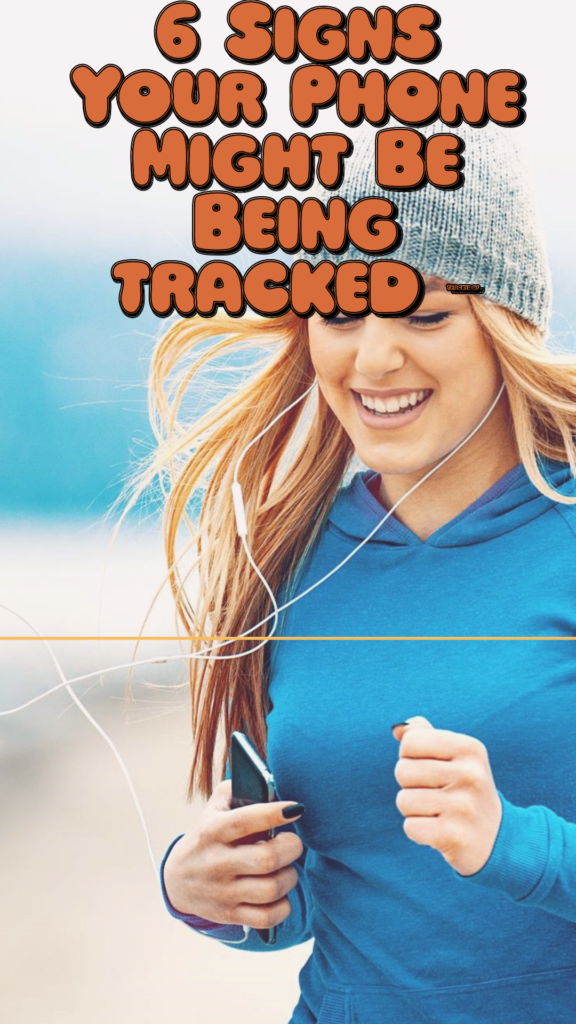
1.
Unusual Battery Drain :
One of the most common signs of phone tracking is a rapid and unexplained battery drain. If your phone’s battery is depleting much faster than usual, even when you’re not actively using it, it could be a red flag.
2
. Unexpected Data Usage
Another indicator of tracking is unusual data usage. If you notice that your phone is consuming more data than normal, even when you’re not downloading large files or streaming videos, it might be a sign that something is running in the background.
3
Strange Text Messages or Calls:
If you start receiving strange text messages or calls from unknown numbers, it could be a sign that someone is trying to track your phone. These messages or calls might contain links or codes that could be used to track your location or access your data.
4
Unusual Apps or Programs:
Check your phone for any unfamiliar apps or programs. If you find apps that you didn’t install or that you don’t recognize, it’s possible that they are being used to track your activities.
5
Slow Performance:
If your phone starts to run slowly or experiences frequent crashes, it could be a sign that it’s being overloaded with tracking software.
6
Unusual Noises or Vibrations:
Some tracking software can cause your phone to make unusual noises or vibrations. If you hear strange sounds coming from your phone, even when it’s not in use, it could be a sign of tracking.
Possible Solutions:
If you suspect that your phone is being tracked, there are several steps you can take to protect yourself:
- Password Change: Update the passwords for your phone, email, and social media accounts.
- Install a security app: Consider using a reputable security app to scan your phone for malware and protect your personal information.
- Limit app permissions: Be cautious about granting apps excessive permissions. Only allow apps to access the information they need to function properly.
- Be mindful of public Wi-Fi: Avoid using public Wi-Fi networks for sensitive activities, as they can be less secure than private networks.
Apart from the above mentioned signs , mind you there could be a lot more as technology is ever advancing and new ways to target people keep on popping up everyday, nevertheless keep your devices safe at max by utilizing our proposed solutions . We are “smart gadgets reviews” will bring you updates on this subject each time we find something important .
Hoping you learn a point or two from this article, do check other cyber security books to enhance your knowledge ,you can also check out our blog for smart gadget reviews and tech updates https://smartgadgetsreviews.com/blog .