Looking to enhance your productivity and workspace without breaking the bank ? here are 5 budget-friendly laptop screen extenders. A laptop screen extender can be a game-changer. These affordable devices provide an additional display, allowing you to multitask, improve workflow, and reduce eye strain.
1. ViewSonic VA1655
This lightweight and portable monitor offers excellent value for money. With a 15.6-inch Full HD display, it’s just perfect for extending your workspace on the go. Its sleek design and USB-C connectivity make it easy to set up and use.

Key Properties:
- Size: 16.5 inches
- Panel Type: LCD (likely TN panel)
- Resolution: 1366×768
- Refresh Rate: 60Hz
- Aspect Ratio: 16:9
- Connectivity: VGA, DVI-D
Pros:
- Affordable: The VA1655 is typically priced competitively, making it a budget-friendly choice.
- Basic Functionality: For simple tasks like web browsing, document editing, and watching videos, it provides adequate performance.
- Compact Design: Its smaller size makes it suitable for limited workspace environments.
- Reliability:The ViewSonic monitor is generally known for its reliability and durability.
Cons:
- Limited Viewing Angles: TN panels often suffer from limited viewing angles, which can affect the image quality when viewed from off-center positions.
- Lower Resolution: The resolution of 1366×768 may not be ideal for demanding tasks like gaming or graphic design.
- Lack of Advanced Features: The VA1655 doesn’t offer advanced features like high refresh rates, HDR support, or built-in speakers.
2. MSI Pro MP161 E2:
The MSI Pro is a portable, 15.6-inch laptop monitor designed for on-the-go productivity. It offers a compact and lightweight design, making it easy to carry around.

Key Properties:
- Size: 15.6 inches
- Panel Type: IPS
- Resolution: 1920×1080
- Refresh Rate: 60Hz
- Aspect Ratio: 16:9
- Connectivity: HDMI, USB-C
Pros:
- Portability: MS1 compact and lightweight design makes it easy to carry around, perfect for those who work on the go.
- IPS Panel: The IPS panel provides wide viewing angles and good color accuracy, ensuring a consistent viewing experience.
- Full HD Resolution: The 1920×1080 resolution offers clear and detailed visuals for various tasks.
- Multiple Connectivity Options: With HDMI and USB-C ports, it’s compatible with a wide range of devices.
- Built-in Stand: The monitor comes with a built-in stand that allows you to adjust the viewing angle for optimal comfort.
Cons:
- Limited Adjustability: While the built-in stand provides some flexibility, it may not offer as much adjustability as a standalone monitor.
- Battery Life: As a portable monitor, it relies on an external power source and may not have a long battery life.
- Price: Compared to some other portable monitors, the MSI Pro MP161 E2 may be slightly on the pricier side.
3. ASUS ZenScreen OLED MQ13AH:
The AZUS Zenscreen is a compact and portable OLED monitor designed for on-the-go productivity. Its small size and lightweight design make it ideal for those who need a secondary display for their laptop or tablet.
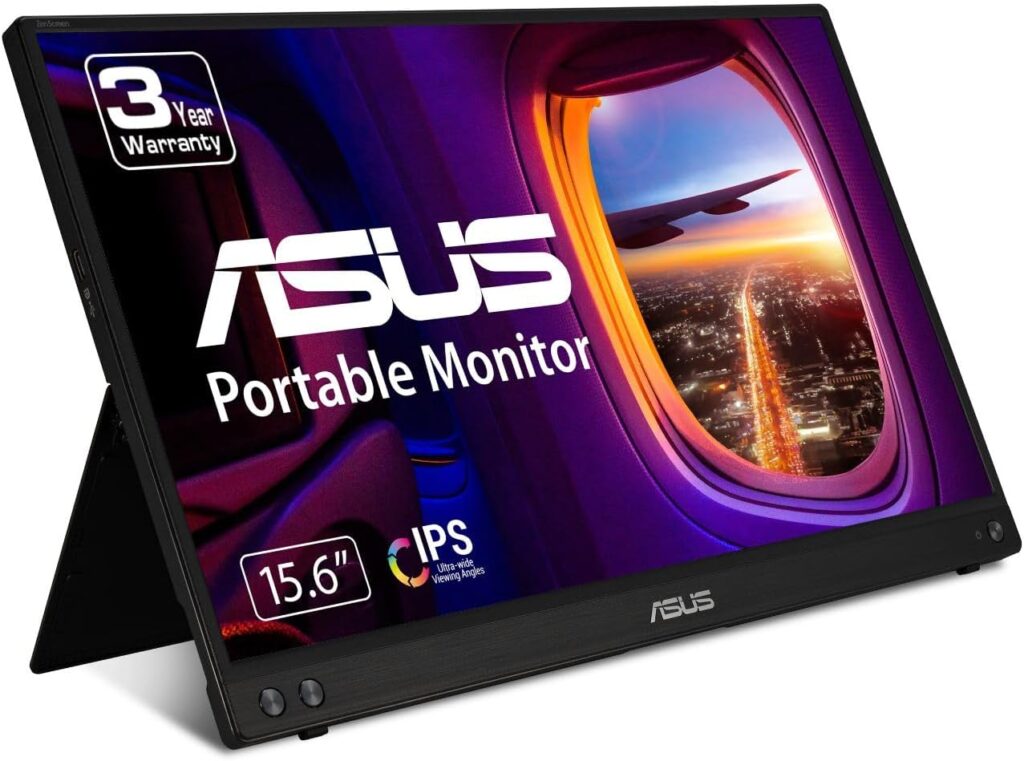
Key Properties:
- Size: 13.3 inches
- Panel Type: OLED
- Resolution: 1920×1080
- Refresh Rate: 60Hz
- Aspect Ratio: 16:9
- Connectivity: USB-C (for video and power)
- Stand: Foldable stand included
Pros:
- Excellent Image Quality: OLED technology offers superior contrast, deeper blacks, and more vibrant colors compared to traditional LCD monitors.
- Compact and Portable: The ZenScreen OLED MQ13AH is small and lightweight, making it easy to carry around.
- Foldable Stand: The included stand allows for easy adjustment and viewing angles.
- USB-C Connectivity: The single USB-C port simplifies setup and power delivery.
- Low Power Consumption: OLED technology is more energy-efficient than LCD, resulting in longer battery life when connected to a laptop or tablet.
Cons:
- Higher Price: OLED technology is generally more expensive than LCD, so the ZenScreen OLED MQ13AH may be pricier compared to other portable monitors.
- Limited Viewing Angles: While OLED panels have improved viewing angles compared to some LCDs, they may still suffer from slight color shifts when viewed from extreme angles.
- Potential Burn-in: OLED panels can experience burn-in if static images are displayed for extended periods. However, ASUS incorporates measures to mitigate this issue.
4. AOC I2479VFH:
AOC I2479VFH is a 23.8-inch Full HD monitor designed for general computing and multimedia purposes. It offers a balance of affordability and performance, making it a popular choice among budget-conscious consumers.

Key Properties:
- Size: 23.8 inches
- Panel Type: IPS (In-Plane Switching)
- Resolution: 1920×1080 (Full HD)
- Refresh Rate: 60Hz
- Aspect Ratio: 16:9
- Connectivity: VGA, HDMI, DisplayPort
Pros:
- Affordable: The I2479VFH is generally priced competitively, making it a budget-friendly option.
- IPS Panel: The IPS panel provides wider viewing angles compared to TN panels, ensuring consistent color and image quality from different angles.
- Full HD Resolution: The 1920×1080 resolution offers sharp and detailed visuals for various tasks, including web browsing, video watching, and light gaming.
- Decent Color Accuracy: The I2479VFH delivers reasonably accurate colors, suitable for general use and multimedia consumption.
- Multiple Connectivity Options: The monitor offers VGA, HDMI, and DisplayPort inputs, allowing for easy connection to various devices.
Cons:
- Limited Adjust-ability: The monitor may have limited adjust-ability options, such as tilt but not height adjustment.
- Average Contrast Ratio: While the contrast ratio is decent, it may not be as impressive as higher-end monitors.
- No Built-in Speakers: The I2479VFH doesn’t have built-in speakers, requiring external audio output.
5. Dell U2417H:
Dell U2417H is a 24-inch IPS monitor designed for professional use. Here are its key properties, pros, and cons:

Key Properties:
- Size: 24 inches
- Panel Type: IPS (In-Plane Switching)
- Resolution: 1920×1080
- Refresh Rate: 60Hz
- Aspect Ratio: 16:9
- Connectivity: Display Port, HDMI, VGA, USB-C (with Power Delivery)
Pros:
- Excellent Image Quality: IPS panels offer wide viewing angles, accurate color reproduction, and good contrast ratios.
- Versatile Connectivity: The monitor supports various input options, including USB-C with Power Delivery, making it convenient for connecting laptops and other devices.
- Adjustable Stand: The stand allows you to adjust the monitor’s height, tilt, swivel, and pivot for optimal viewing position.
- Built-in USB Hub: The monitor has a built-in USB hub, providing additional ports for connecting peripherals.
- Energy Star Certified: It is energy-efficient and meets the standards set by Energy Star.
Cons:
- Higher Price: Compared to some other 24-inch monitors, the Dell U2417H is generally priced higher due to its premium features and build quality.
- Limited Refresh Rate: The refresh rate of 60Hz may not be ideal for fast-paced gaming or demanding graphics applications.
- No Built-in Speakers: The monitor does not have built-in speakers, so you’ll need to connect external speakers or headphones.
Hoping this article helps you in making a good buying decision ,we also invite you to read related articles and other smart gadget reviews on our blog https://smartgadgetsreviews.com/blog .







