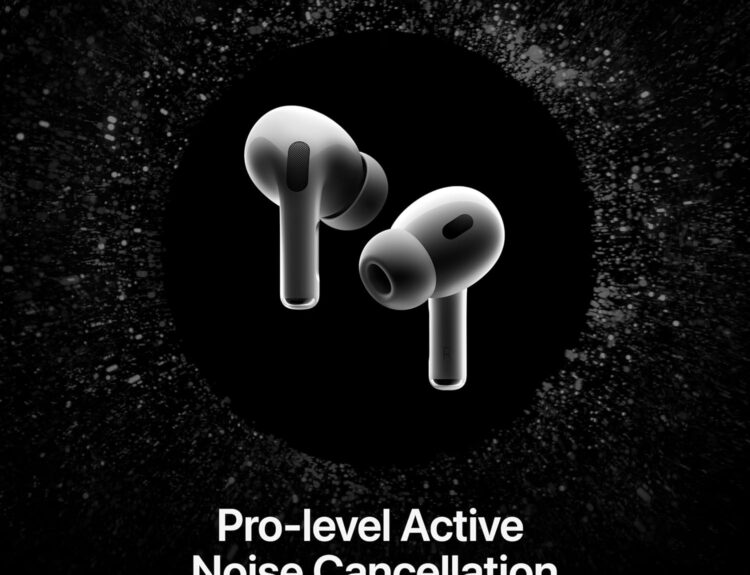Finding the best budget gaming monitor in 2025 doesn’t mean you have to compromise on performance. Whether you’re a casual gamer or a competitive E-sports lover, there are plenty of affordable options that deliver high refresh rates, low response times, and stunning visuals. In this guide, we’ve rounded up the top best budget gaming monitors of 2025, complete with specs, pros, cons, and a comparison table to assist you make a satisfying purchase decision
1. Acer Nitro XV240Y
Acer Nitro XV240Y: Ultimate Budget Gaming Monitor for 2025
If you’re searching for a budget-friendly gaming monitor that doesn’t compromise on performance, the Acer Nitro XV240Y is a standout choice. Packed with features like a high refresh rate, low response time, and vibrant colors, this monitor is perfect for gamer’s who want a smooth and immersive experience without breaking the bank. In this detailed review, we’ll dive into the specs, features, pros, cons, and how it stacks up against the competition.


Key Specs of the Acer Nitro XV240Y
| Feature | Specification |
|---|---|
| Screen Size | 24 inches |
| Resolution | 1920×1080 (Full HD) |
| Refresh Rate | 165Hz |
| Response Time | 1ms (GtG) |
| Panel Type | IPS |
| Adaptive Sync | AMD FreeSync Premium |
| Brightness | 250 nits |
| Contrast Ratio | 1000:1 |
| Viewing Angles | 178° (H) / 178° (V) |
| Color Coverage | 99% sRGB |
| Ports | 1x HDMI, 1x DisplayPort, 1x 3.5mm Audio Jack |
| VESA Mount | Yes (100x100mm) |
| Price | $199 (Approx.) |
Key Features
1. 165Hz Refresh Rate
The Acer Nitro XV240Y boasts a 165Hz refresh rate, making it ideal for fast-paced games like FPS, racing, and esports titles. This ensures smooth gameplay with minimal motion blur, giving you a competitive edge.
2. 1ms Response Time
With a 1ms response time, this monitor eliminates ghosting and motion blur, ensuring crisp and clear visuals even during intense gaming sessions.
3. IPS Panel for Vibrant Colors
The IPS panel delivers excellent color accuracy and wide viewing angles, making it perfect for both gaming and multimedia consumption. The 99% sRGB color coverage ensures vibrant and lifelike visuals.
4. AMD FreeSync Premium
FreeSync Premium technology eliminates screen tearing and stuttering, providing a seamless gaming experience, especially when paired with AMD graphics cards.
5. Sleek Design with Thin Bezels
The Acer Nitro XV240Y features a modern design with thin bezels, making it a great choice for multi-monitor setups. The stand is sturdy but basic, with tilt adjustment for ergonomic comfort.
6. VESA Mount Compatibility
For those who prefer a custom setup, the monitor is VESA mount compatible, allowing you to attach it to a monitor arm or wall mount.
Pros
- Affordable Price: At around $199, the Acer Nitro XV240Y offers excellent value for money.
- High Refresh Rate: The 165Hz refresh rate ensures smooth and fluid game-play.
- Low Response Time: 1ms response time eliminates motion blur and ghosting.
- Vibrant Colors: The IPS panel delivers accurate and vibrant colors.
- Free-sync Premium: Reduces screen tearing and stuttering for a smoother experience.
- VESA Mount Compatible: Allows for flexible mounting options.
Cons
- Limited Resolution: The monitor is limited to Full HD (1920×1080), which may not appeal to users looking for higher resolutions like QHD or 4K.
- Basic Stand: The stand only offers tilt adjustment, lacking height, swivel, and pivot adjustments.
- Average Brightness: At 250 nits, the brightness is sufficient for most environments but may struggle in very bright rooms.
Comparison Table: Acer Nitro XV240Y vs Competitors
| Feature | Acer Nitro XV240Y | ASUS TUF VG249Q1A | MSI Optix G241 |
|---|---|---|---|
| Screen Size | 24 inches | 23.8 inches | 24 inches |
| Resolution | 1920×1080 | 1920×1080 | 1920×1080 |
| Refresh Rate | 165Hz | 144Hz | 144Hz |
| Response Time | 1ms | 1ms | 1ms |
| Panel Type | IPS | IPS | IPS |
| Adaptive Sync | FreeSync Premium | FreeSync Premium | FreeSync |
| Brightness | 250 nits | 250 nits | 250 nits |
| VESA Mount | Yes | Yes | Yes |
| Price | $199 | $179 | $189 |
Who Is the Acer Nitro XV240Y Best For?
- Casual Gamers: If you’re looking for a reliable monitor for casual gaming, the Acer Nitro XV240Y delivers excellent performance at an affordable price.
- Competitive Gamer’s: The 165Hz refresh rate and 1ms response time make it a great choice for e sports and fast-paced games.
- Budget-Conscious Buyers: For under $200, this monitor offers premium features typically found in more expensive models.
Anonymous Customer Reviews
Positive Feedback:
“The Acer Nitro XV240Y is a fantastic monitor for the price. The 165Hz refresh rate makes gaming incredibly smooth, and the colors are vibrant and accurate.” – Jake, Verified Buyer
“I love the thin bezels and the overall design. It’s perfect for my dual-monitor setup, and the FreeSync Premium works flawlessly with my AMD GPU.” – Sarah, Verified Buyer
Negative Feedback:
“The stand is a bit basic, and I wish it had more ergonomic adjustments. Other than that, it’s a great monitor for the price.” – Alex, Verified Buyer
Overall
The Acer Nitro XV240Y is one of the best budget gaming monitors of 2025, offering a winning combination of high refresh rates, low response times, and vibrant colors. While it may lack some premium features like higher resolution and advanced ergonomic adjustments, it more than makes up for it with its performance and affordability. If you’re a gamer on a budget, the Acer Nitro XV240Y is a solid choice that won’t disappoint.
2. ASUS TUF Gaming VG249Q1A
ASUS TUF Gaming VG249Q1A: Detailed Review
ASUS TUF Gaming VG249Q1A is one of the most popular budget gaming monitors in 2025, offering a perfect blend of performance, affordability, and reliability. Designed for gamers who want a smooth and immersive experience without breaking the bank, this monitor delivers excellent value for its price. In this detailed review, we’ll dive into its specs, features, pros, cons, and how it compares to other budget gaming monitors.


Key Specs of ASUS TUF Gaming VG249Q1A
| Specification | Details |
|---|---|
| Screen Size | 23.8 inches |
| Resolution | 1920×1080 (Full HD) |
| Refresh Rate | 144Hz |
| Response Time | 1ms (MPRT) |
| Panel Type | IPS |
| Adaptive Sync | AMD FreeSync Premium |
| Brightness | 250 cd/m² |
| Contrast Ratio | 1000:1 (Static) |
| Color Gamut | 99% sRGB |
| Viewing Angles | 178° (H) / 178° (V) |
| Connectivity | 1x HDMI 1.4, 1x DisplayPort 1.2 |
| VESA Mount | Yes (100x100mm) |
| Built-in Speakers | No |
| Price (Approx.) | $179 |
Features of ASUS TUF Gaming VG249Q1A
1. 144Hz Refresh Rate
The 144Hz refresh rate ensures smooth and fluid gameplay, making it ideal for fast-paced games like first-person shooters (FPS) and racing games.
2. 1ms Response Time
With a 1ms MPRT (Moving Picture Response Time), this monitor minimizes motion blur, ensuring sharp and clear visuals during high-speed action.
3. IPS Panel
The IPS (In-Plane Switching) panel delivers vibrant colors and wide viewing angles, making it suitable for both gaming and multimedia tasks.
4. AMD FreeSync Premium
FreeSync Premium technology eliminates screen tearing and stuttering, providing a seamless gaming experience when paired with compatible AMD graphics cards.
5. ASUS Eye Care Technology
The monitor features flicker-free technology and a blue light filter to reduce eye strain during long gaming sessions.
6. Ergonomic Design
While the stand offers basic tilt adjustment (-5° to +20°), the monitor is VESA mount compatible, allowing you to customize your setup.
7. GamePlus Features
ASUS includes handy gaming tools like crosshair overlays, timers, and FPS counters to enhance your gaming experience.
Pros of The ASUS TUF Gaming VG249Q1A
- Affordable Price: Offers excellent value for money, making it accessible to budget-conscious gamers.
- Smooth Game play: The 144Hz refresh rate and 1ms response time ensure a lag-free gaming experience.
- Vibrant Colors: The IPS panel provides accurate colors and wide viewing angles.
- Free-sync Premium: Reduces screen tearing and stuttering for a smoother experience.
- Eye Care Technology: Reduces eye strain during long gaming or work sessions.
- Compact Design: The 23.8-inch size is perfect for small desks or dual-monitor setups.
Cons
- Limited Adjustability: The stand only offers tilt adjustment, lacking height, swivel, and pivot options.
- Basic Connectivity: Only one HDMI and one Display-Port, which may be limiting for some users.
- No Built-in Speakers: You’ll need external speakers or headphones for audio.
- Brightness: At 250 cd/m², the brightness is adequate but not exceptional for very bright rooms.
Comparison Table: ASUS TUF Gaming VG249Q1A vs Competitors
| Feature | ASUS TUF VG249Q1A | Acer Nitro XV240Y | MSI Optix G241 | ViewSonic XG2405 |
|---|---|---|---|---|
| Screen Size | 23.8″ | 24″ | 24″ | 24″ |
| Resolution | 1920×1080 | 1920×1080 | 1920×1080 | 1920×1080 |
| Refresh Rate | 144Hz | 165Hz | 144Hz | 144Hz |
| Response Time | 1ms (MPRT) | 1ms | 1ms | 1ms |
| Panel Type | IPS | IPS | IPS | IPS |
| Adaptive Sync | FreeSync Premium | FreeSync Premium | FreeSync | FreeSync |
| Brightness | 250 cd/m² | 250 cd/m² | 250 cd/m² | 250 cd/m² |
| VESA Mount | Yes | Yes | Yes | Yes |
| Price (Approx.) | $179 | $199 | $189 | $169 |
Who Should Buy the ASUS TUF Gaming VG249Q1A?
ASUS TUF Gaming VG249Q1A is perfect for:
- Budget Gamer’s: It offers excellent performance at an affordable price.
- Casual and Competitive Gamer’s: The 144Hz refresh rate and 1ms response time cater to both casual and competitive gaming needs.
- Multi-taskers: The IPS panel’s color accuracy makes it suitable for content creation and multimedia tasks.
- Small Desk Users: The 23.8-inch size is ideal for compact setups.
Summarily
ASUS TUF Gaming VG249Q1A is a standout choice in the budget gaming monitor category. It combines a high refresh rate, fast response time, and vibrant colors into an affordable package. While it lacks some ergonomic features and has basic connectivity, its performance and value for money make it a top contender for gamers on a budget.
If you’re looking for a reliable and affordable gaming monitor in 2025, the ASUS TUF Gaming VG249Q1A is definitely worth considering.
3. MSI Optix G241
MSI Optix G241: Detailed Review
MSI Optix G241 is a standout budget gaming monitor that delivers excellent performance for its price. With a 144Hz refresh rate, 1ms response time, and an IPS panel, it’s a great choice for gamers who want smooth game-play and vibrant visuals without breaking the bank. In this detailed review, we’ll dive into its specs, features, pros, cons, and how it compares to other monitors in its category.

MSI Optix G241 Specifications
| Feature | Details |
|---|---|
| Screen Size | 24 inches |
| Resolution | 1920×1080 (Full HD) |
| Refresh Rate | 144Hz |
| Response Time | 1ms (MPRT) |
| Panel Type | IPS |
| Aspect Ratio | 16:9 |
| Brightness | 250 nits |
| Contrast Ratio | 1000:1 (Static) |
| Color Gamut | 94% DCI-P3, 125% sRGB |
| Adaptive Sync | AMD FreeSync |
| Ports | 1x HDMI 1.4, 1x DisplayPort 1.2, 1x Audio Out |
| VESA Mount | Yes (75x75mm) |
| Stand Adjustments | Tilt (-5° to 20°) |
| Weight | 7.3 lbs (3.3 kg) |
| Price | $189 (Approx.) |
Features
1. 144Hz Refresh Rate
The 144Hz refresh rate ensures smooth and fluid gameplay, making it ideal for fast-paced games like first-person shooters (FPS) and racing games.
2. 1ms Response Time
With a 1ms MPRT (Moving Picture Response Time), the MSI Optix G241 minimizes motion blur, ensuring sharp visuals even during intense gaming sessions.
3. IPS Panel
The IPS (In-Plane Switching) panel delivers excellent color accuracy and wide viewing angles (178°), making it suitable for both gaming and content creation.
4. AMD FreeSync
FreeSync technology eliminates screen tearing and stuttering, providing a smoother gaming experience, especially when paired with AMD graphics cards.
5. Wide Color Gamut
The monitor covers 94% of the DCI-P3 color space and 125% of the sRGB color space, ensuring vibrant and lifelike colors.
6. Sleek Design
The MSI Optix G241 features thin bezels and a minimalist design, making it a great addition to any gaming setup.
7. Anti-Flicker and Less Blue Light
MSI’s Anti-Flicker technology and Less Blue Light feature reduce eye strain during long gaming sessions.
Pros
- Affordable Price: Offers excellent value for money, especially for an IPS panel with a 144Hz refresh rate.
- Smooth Gameplay: The 144Hz refresh rate and 1ms response time ensure a seamless gaming experience.
- Vibrant Colors: The wide color gamut (94% DCI-P3) delivers stunning visuals.
- FreeSync Support: Reduces screen tearing and stuttering for smoother gameplay.
- Sleek Design: Thin bezels and a modern look make it aesthetically pleasing.
Cons
- Limited Adjustability: The stand only offers tilt adjustment, lacking height, swivel, and pivot options.
- Basic Connectivity: Only one HDMI and one DisplayPort, which may be limiting for some users.
- Average Brightness: At 250 nits, the brightness is sufficient for indoor use but may struggle in brightly lit environments.
Comparison Table: MSI Optix G241 vs Competitors
| Feature | MSI Optix G241 | Acer Nitro XV240Y | ASUS TUF VG249Q1A |
|---|---|---|---|
| Screen Size | 24 inches | 24 inches | 23.8 inches |
| Resolution | 1920×1080 | 1920×1080 | 1920×1080 |
| Refresh Rate | 144Hz | 165Hz | 144Hz |
| Response Time | 1ms (MPRT) | 1ms | 1ms |
| Panel Type | IPS | IPS | IPS |
| Adaptive Sync | FreeSync | FreeSync Premium | FreeSync Premium |
| Brightness | 250 nits | 250 nits | 250 nits |
| Color Gamut | 94% DCI-P3, 125% sRGB | 99% sRGB | 99% sRGB |
| Ports | 1x HDMI, 1x DisplayPort | 2x HDMI, 1x DisplayPort | 1x HDMI, 1x DisplayPort |
| Stand Adjustments | Tilt | Tilt | Tilt |
| Price | $189 | $199 | $179 |
Who Is the MSI Optix G241 Best For?
The MSI Optix G241 is Ideal for:
- Budget-Conscious Gamers: It offers excellent performance at an affordable price.
- Casual and Competitive Gamers: The 144Hz refresh rate and 1ms response time cater to both casual and competitive gaming needs.
- Content Creators: The wide color gamut and IPS panel make it suitable for photo and video editing.
Overall
MSI Optix G241 is a fantastic budget gaming monitor that delivers smooth gameplay, vibrant colors, and a sleek design. While it lacks some ergonomic adjustments and has basic connectivity, its performance and affordability make it a top choice for gamers on a budget. If you’re looking for a reliable 144Hz monitor under $200, the MSI Optix G241 is definitely worth considering.
4. ViewSonic XG2405
ViewSonic XG2405: Detailed Review
If you’re searching for a budget-friendly gaming monitor that doesn’t compromise on performance, the ViewSonic XG2405 is a top contender. This 24-inch monitor is packed with features that cater to gamers, offering a smooth and immersive experience without breaking the bank. In this detailed review, we’ll dive into the specs, features, pros, cons, and how it stacks up against the competition.

ViewSonic XG2405: Specs
| Feature | Specification |
|---|---|
| Screen Size | 24 inches |
| Resolution | 1920×1080 (Full HD) |
| Refresh Rate | 144Hz |
| Response Time | 1ms (MPRT) |
| Panel Type | IPS |
| Adaptive Sync | AMD FreeSync |
| Brightness | 250 cd/m² |
| Contrast Ratio | 1000:1 (Static) |
| Viewing Angles | 178° (H) / 178° (V) |
| Color Gamut | 99% sRGB |
| Connectivity | HDMI 1.4, DisplayPort 1.2 |
| VESA Mount | Yes (100x100mm) |
| Price (Approx.) | $169 |
Features
1. 144Hz Refresh Rate
ViewSonic XG2405 boasts a 144Hz refresh rate, ensuring smooth and fluid gameplay. Whether you’re playing fast-paced shooters or exploring open-world games, the high refresh rate minimizes motion blur and provides a competitive edge.
2. 1ms Response Time
With a 1ms (MPRT) response time, this monitor eliminates ghosting and motion blur, making it ideal for fast-paced gaming. You’ll enjoy crisp visuals even during the most intense action scenes.
3. IPS Panel for Vibrant Colors
The IPS panel delivers stunning color accuracy and wide viewing angles (178°), ensuring that your games look vibrant and consistent from any angle. It covers 99% of the sRGB color gamut, making it suitable for both gaming and content creation.
4. AMD FreeSync Technology
The inclusion of AMD FreeSync ensures tear-free and stutter-free gaming by synchronizing the monitor’s refresh rate with your GPU’s frame rate. This feature is compatible with both AMD and NVIDIA graphics cards.
5. Slim Bezels and Sleek Design
The XG2405 features slim bezels, making it perfect for multi-monitor setups. Its modern design and compact stand make it a stylish addition to any gaming setup.
6. Flexible Connectivity
The monitor comes with HDMI 1.4 and DisplayPort 1.2 inputs, providing flexibility for connecting to PCs, consoles, and other devices.
7. VESA Mount Compatibility
For those who prefer a custom setup, the XG2405 is VESA mount compatible (100x100mm), allowing you to mount it on a wall or monitor arm.
Pros
- Affordable Price: One of the most budget-friendly 144Hz IPS monitors on the market.
- Excellent Color Accuracy: The IPS panel delivers vibrant and accurate colors, making it great for gaming and multimedia.
- Smooth Gameplay: The 144Hz refresh rate and 1ms response time ensure a seamless gaming experience.
- FreeSync Support: Reduces screen tearing and stuttering for a smoother gaming experience.
- Slim Bezels: Perfect for multi-monitor setups or a clean, modern look.
- VESA Mountable: Offers flexibility for custom setups.
Cons
- Limited Ergonomics: The stand only offers tilt adjustment, lacking height, swivel, and pivot adjustments.
- No Built-in Speakers: You’ll need external speakers or headphones for audio.
- Basic Design: While functional, the design is not as premium as higher-end models.
- Brightness Could Be Better: At 250 cd/m², the brightness is adequate but not exceptional for very bright rooms.
Comparison Table: ViewSonic XG2405 vs Competitors
| Feature | ViewSonic XG2405 | Acer Nitro XV240Y | ASUS TUF VG249Q1A |
|---|---|---|---|
| Screen Size | 24 inches | 24 inches | 23.8 inches |
| Resolution | 1920×1080 | 1920×1080 | 1920×1080 |
| Refresh Rate | 144Hz | 165Hz | 144Hz |
| Response Time | 1ms (MPRT) | 1ms | 1ms |
| Panel Type | IPS | IPS | IPS |
| Adaptive Sync | FreeSync | FreeSync Premium | FreeSync Premium |
| Brightness | 250 cd/m² | 250 cd/m² | 250 cd/m² |
| VESA Mount | Yes (100x100mm) | Yes (100x100mm) | Yes (100x100mm) |
| Price (Approx.) | $169 | $199 | $179 |
Who Is the ViewSonic XG2405 For?
ViewSonic XG2405 is Best for:
- Budget-Conscious Gamers: It offers excellent value for money with its 144Hz refresh rate and IPS panel.
- Casual and Competitive Gamers: The smooth gameplay and fast response time make it suitable for both casual and competitive gaming.
- Multi-Monitor Setup Enthusiasts: The slim bezels make it a great choice for multi-monitor configurations.
- Content Creators: The accurate colors and wide viewing angles are perfect for photo and video editing.
Overall
ViewSonic XG2405 is a standout budget gaming monitor that delivers exceptional performance for its price. With a 144Hz refresh rate, 1ms response time, and vibrant IPS colors, it’s a fantastic choice for gamers who want a smooth and immersive experience without spending a fortune. While it lacks some ergonomic adjustments and built-in speakers, its overall performance and affordability make it one of the best budget gaming monitors of 2025.
If you’re looking for a reliable and affordable gaming monitor, the ViewSonic XG2405 should definitely be on your shortlist.
5. LG UltraGear 24GN600-B
LG UltraGear 24GN600-B: A Detailed Review
LG UltraGear 24GN600-B is one of the most popular budget gaming monitors of 2025, offering a perfect blend of performance, affordability, and reliability. Designed for gamers who want a smooth and immersive experience without breaking the bank, this monitor has become a favorite among casual and competitive gamers alike. In this detailed review, we’ll dive into its specs, features, pros, cons, and how it compares to other budget gaming monitors.

Specs of LG UltraGear 24GN600-B
| Feature | Specification |
|---|---|
| Screen Size | 24 inches |
| Resolution | 1920×1080 (Full HD) |
| Refresh Rate | 144Hz |
| Response Time | 1ms (GtG) |
| Panel Type | IPS |
| Aspect Ratio | 16:9 |
| Adaptive Sync | AMD FreeSync Premium |
| Brightness | 250 nits |
| Contrast Ratio | 1000:1 (Static) |
| Viewing Angles | 178° (H) / 178° (V) |
| Color Gamut | 99% sRGB |
| Connectivity | 2x HDMI, 1x DisplayPort |
| VESA Mount | Yes (100x100mm) |
| Price (Approx.) | $199 |
Features of LG UltraGear 24GN600-B
1. 144Hz Refresh Rate
The 144Hz refresh rate ensures smooth and fluid gameplay, making it ideal for fast-paced games like first-person shooters (FPS) and racing games.
2. 1ms Response Time
With a 1ms Gray-to-Gray (GtG) response time, the monitor eliminates motion blur and ghosting, providing crisp and clear visuals during intense gaming sessions.
3. IPS Panel
The IPS (In-Plane Switching) panel delivers vibrant colors and wide viewing angles, making it suitable for both gaming and multimedia consumption.
4. AMD FreeSync Premium
FreeSync Premium technology eliminates screen tearing and stuttering, ensuring a smooth gaming experience, especially when paired with AMD graphics cards.
5. Slim Bezels and Sleek Design
The monitor features slim bezels, giving it a modern and minimalist look. It’s perfect for multi-monitor setups or a clean desktop aesthetic.
6. Multiple Connectivity Options
With 2 HDMI ports and 1 DisplayPort, the LG UltraGear 24GN600-B offers flexibility for connecting to PCs, consoles, and other devices.
7. VESA Mount Compatibility
The monitor is compatible with 100x100mm VESA mounts, allowing you to easily mount it on a wall or monitor arm for a clutter-free setup.
Pros of the LG UltraGear 24GN600-B
- Excellent Color Accuracy: The IPS panel delivers vibrant and accurate colors, making it great for both gaming and content creation.
- Smooth Gameplay: The 144Hz refresh rate and 1ms response time ensure a seamless gaming experience.
- FreeSync Premium Support: Reduces screen tearing and stuttering for a smoother visual experience.
- Affordable Price: Offers premium features at a budget-friendly price point.
- Slim Bezels: Enhances the visual appeal and is ideal for multi-monitor setups.
- VESA Mount Compatibility: Allows for flexible mounting options.
Cons
- Limited Ergonomics: The stand only offers tilt adjustment, lacking height, swivel, and pivot adjustments.
- Average Brightness: At 250 nits, the brightness is sufficient for indoor use but may struggle in brightly lit environments.
- No Built-in Speakers: You’ll need external speakers or headphones for audio.
- Full HD Resolution Only: While great for budget gamers, those seeking higher resolutions like QHD or 4K may need to look elsewhere.
Comparison Table: LG UltraGear 24GN600-B vs Competitors
| Feature | LG UltraGear 24GN600-B | Acer Nitro XV240Y | ASUS TUF VG249Q1A | MSI Optix G241 |
|---|---|---|---|---|
| Screen Size | 24 inches | 24 inches | 23.8 inches | 24 inches |
| Resolution | 1920×1080 | 1920×1080 | 1920×1080 | 1920×1080 |
| Refresh Rate | 144Hz | 165Hz | 144Hz | 144Hz |
| Response Time | 1ms | 1ms | 1ms | 1ms |
| Panel Type | IPS | IPS | IPS | IPS |
| Adaptive Sync | FreeSync Premium | FreeSync Premium | FreeSync Premium | FreeSync |
| Brightness | 250 nits | 250 nits | 250 nits | 250 nits |
| VESA Mount | Yes (100x100mm) | Yes (100x100mm) | Yes (100x100mm) | Yes (100x100mm) |
| Price (Approx.) | $199 | $199 | $179 | $189 |
Who Should Buy the LG UltraGear 24GN600-B?
LG UltraGear 24GN600-B is perfect for:
- Budget Gamers: It offers premium features like 144Hz refresh rate and FreeSync Premium at an affordable price.
- Casual and Competitive Gamers: The smooth gameplay and fast response time make it suitable for both casual and competitive gaming.
- Multi-Monitor Setup Enthusiasts: The slim bezels and VESA mount compatibility make it ideal for multi-monitor configurations.
Summarily
LG UltraGear 24GN600-B is an excellent choice for gamers looking for a budget-friendly monitor that doesn’t compromise on performance. With its 144Hz refresh rate, 1ms response time, and Free-sync Premium support, it delivers a smooth and immersive gaming experience. While it lacks some ergonomic adjustments and higher resolution options, its vibrant colors, sleek design, and affordable price make it a standout option in the budget gaming monitor category.
If you’re looking for a reliable and high-performing gaming monitor under $200, the LG UltraGear 24GN600-B is definitely worth considering.
Comparison Table: Best Budget Gaming Monitors 2025
| Model | Size | Resolution | Refresh Rate | Response Time | Panel Type | Adaptive Sync | Price (Approx.) |
|---|---|---|---|---|---|---|---|
| Acer Nitro XV240Y | 24″ | 1920×1080 | 165Hz | 1ms | IPS | FreeSync Premium | $199 |
| ASUS TUF VG249Q1A | 23.8″ | 1920×1080 | 144Hz | 1ms | IPS | FreeSync Premium | $179 |
| MSI Optix G241 | 24″ | 1920×1080 | 144Hz | 1ms | IPS | FreeSync | $189 |
| ViewSonic XG2405 | 24″ | 1920×1080 | 144Hz | 1ms | IPS | FreeSync | $169 |
| LG UltraGear 24GN600-B | 24″ | 1920×1080 | 144Hz | 1ms | IPS | FreeSync Premium | $199 |
Frequently Asked Questions (FAQs)
1. What’s the difference between 144Hz and 165Hz?
A 165Hz refresh rate offers slightly smoother motion compared to 144Hz, but the difference is minimal and may not be noticeable to all users.
2. Do I need FreeSync or G-Sync for gaming?
Adaptive sync technologies like FreeSync or G-Sync help reduce screen tearing and stuttering, providing a smoother gaming experience.
3. Can I use a budget gaming monitor for console gaming?
Yes, most budget gaming monitors are compatible with consoles like the PS5 and Xbox Series X, especially those with HDMI ports.
4. Is IPS better than VA or TN?
IPS panels offer better color accuracy and viewing angles, while VA panels have better contrast, and TN panels have faster response times.
Conclusion
The best budget gaming monitor for you depends on your specific needs, whether it’s high refresh rates, vibrant colors, or adaptive sync technology. Our top pick for 2025 is the Acer Nitro XV240Y for its excellent balance of performance and affordability. However, all the monitors on this list offer great value for gamer’s on a budget.
Hoping this review “Best Budget Gaming Monitors of 2025” helps you in finding a perfect budget gaming monitor that matches your preferences ,You can also check out other smart gadget reviews on our blog https://smartgadgetsreviews.com/blog