In today’s digital world, portable monitor extenders for laptops have become essential tools for professionals, gamers, and remote workers. Whether you’re looking to boost productivity, enjoy a dual-screen setup on the go, or enhance your gaming experience, a portable monitor extender can be a game-changer. In this guide, we’ve curated the top 10 portable monitor extenders for laptops 2025, complete with specs, features, pros, cons, and a comparison table to assist you make a satisfying buying decision .
1. ASUS ZenScreen MB16AHP
ASUS ZenScreen MB16AHP is a premium portable monitor designed for professionals, remote workers, and on-the-go users who need a reliable second screen. With its sleek design, impressive features, and robust build quality, this monitor is a standout choice in the portable monitor market. Below is a detailed breakdown of its specifications, features, pros, cons, and overall performance.
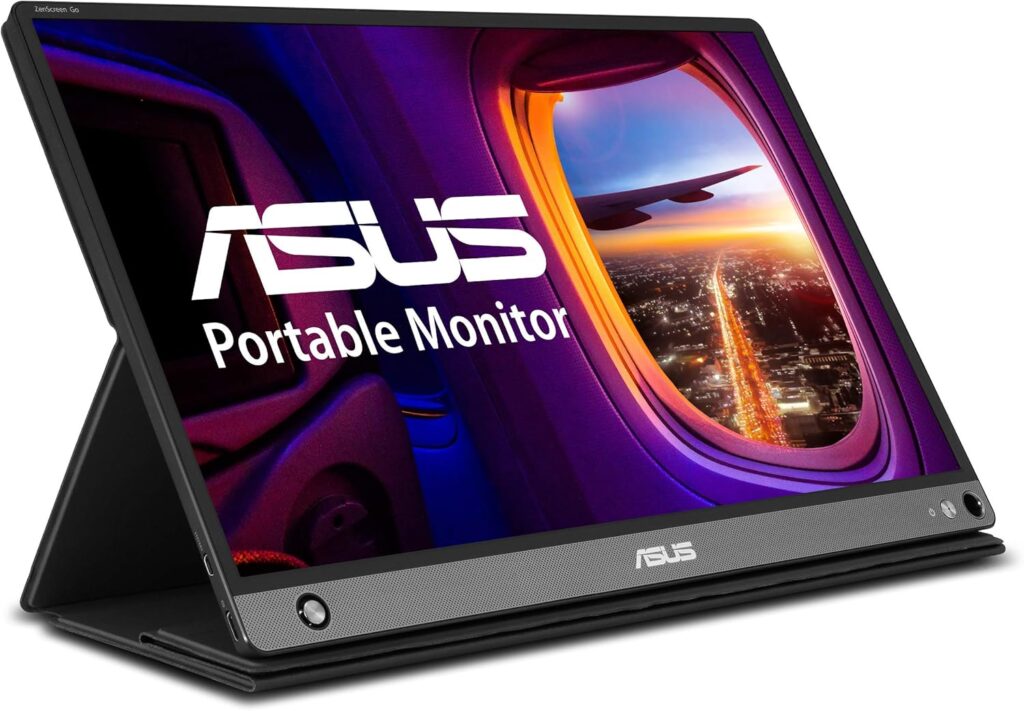
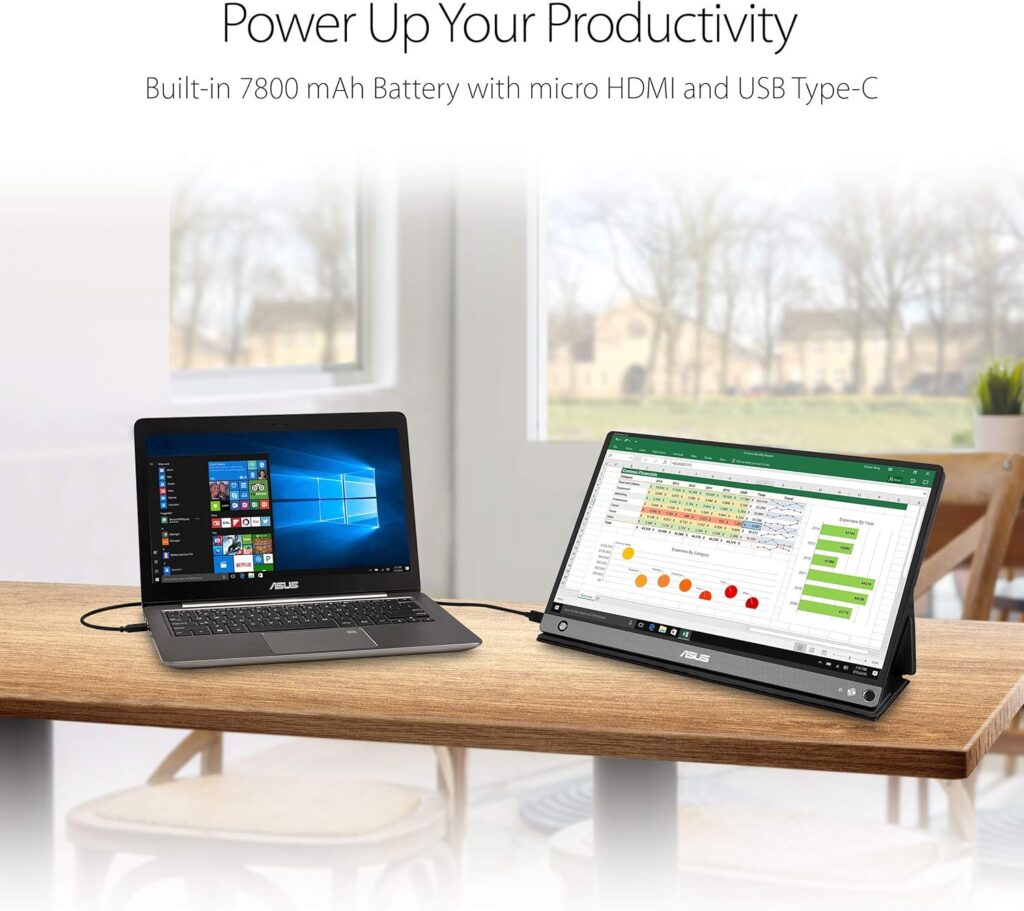
Key Specifications
| Feature | Specification |
|---|---|
| Brand | ASUS |
| Screen Size | 15.6 Inches |
| Resolution | Full HD (1920 x 1080) |
| Aspect Ratio | 16:9 |
| Screen Surface | Matte (Anti-Glare) |
| Panel Type | IPS (In-Plane Switching) |
| Connectivity | Micro HDMI, USB Type-C |
| Battery | Built-in 7800mAh Battery |
| Speakers | Stereo Speakers |
| Weight | 1.9 Pounds (0.86 kg) |
| Thickness | 0.3 Inches (8 mm) |
| Orientation Support | Landscape and Portrait (Auto Rotation) |
| Eye Care Technology | TUV Rheinland-certified Flicker-Free Backlighting and Blue Light Filter |
| Warranty | 3-Year Warranty |
See price price on Amazon
Features
1. 15.6” Full HD IPS Display
- The ZenScreen MB16AHP features a 15.6-inch Full HD (1920 x 1080) IPS panel, delivering vibrant colors, wide viewing angles (178°), and sharp details.
- The matte anti-glare screen ensures comfortable viewing even in brightly lit environments.
2. Ultra-Portable Design
- Weighing just 1.9 pounds and measuring 0.3 inches thick, this monitor is incredibly lightweight and slim, making it perfect for travel.
- Its compact design pairs seamlessly with ASUS laptops and ZenFones, but it’s compatible with any device supporting HDMI or USB-C.
3. Built-in 7800mAh Battery
- The monitor comes with a 7800mAh built-in battery, providing up to 4 hours of usage on a single charge. This eliminates the need for external power sources, making it ideal for on-the-go use.
4. Stereo Speakers
- Integrated stereo speakers deliver decent audio quality for video calls, presentations, or casual media consumption.
5. Smart Cover and Pen Hole
- The included smart cover doubles as a stand, allowing you to prop up the monitor in both landscape and portrait orientations.
- A smart pen hole in the cover ensures the monitor stays upright and stable during use.
6. Auto Rotation
- The monitor supports auto rotation, automatically adjusting the display orientation when you switch between landscape and portrait modes.
7. ASUS Eye Care Technology
- The ZenScreen MB16AHP is equipped with TUV Rhineland-certified flicker-free backlighting and a blue light filter, reducing eye strain during prolonged use.
8. Plug-and-Play Connectivity
- The monitor supports Micro HDMI and USB Type-C connections, ensuring compatibility with a wide range of devices, including laptops, smartphones, and gaming consoles.
9. 3-Year Warranty
- ASUS offers a 3-year warranty, providing peace of mind and long-term reliability. (Main Store)
Pros
- Portability: Lightweight and its slim design makes it easy to carry anywhere.
- Battery Life: Built-in battery ensures uninterrupted usage without external power.
- Display Quality: Full HD IPS panel delivers excellent color accuracy and wide viewing angles.
- Eye Care Features: Flicker-free and blue light filter technology reduce eye strain.
- Versatile Stand: Smart cover allows for landscape and portrait orientations.
- Compatibility: Works with laptops, smartphones, and other devices via HDMI or USB-C.
- Audio: Built-in stereo speakers provide decent sound quality.
Cons
- Battery Life: While the built-in battery is convenient, 4 hours of usage may not be sufficient for all-day work sessions.
- Brightness: The display brightness is adequate but not exceptional for outdoor use.
- Price: It’s on the pricier side compared to other portable monitors in the market.
- No Touchscreen: Unlike some competitors, this model does not offer touchscreen functionality.
Ideal Use Cases
- Remote Work: Perfect for professionals who need a second screen for multitasking.
- Gaming: Great for casual gaming on the go, thanks to its Full HD resolution and IPS panel.
- Content Creation: Suitable for photo and video editing with its accurate color reproduction.
- Presentations: The portable design and built-in battery make it ideal for business presentations.
Customer Reviews
- Positive Feedback:
“The ASUS ZenScreen is a game-changer for my remote work setup. The battery life is decent, and the display quality is excellent.”
“I love how lightweight and portable it is. The smart cover is a nice touch, and the auto rotation works flawlessly.” - Constructive Criticism:
“The battery could last longer, but it’s still a great portable monitor overall.”
“I wish it had a touchscreen option, but the display quality makes up for it.”
Watch Further details on Youtube
Overall
ASUS ZenScreen MB16AHP is a top-tier portable monitor that combines portability, performance, and premium features. Its Full HD IPS display, built-in battery, and eye care technology make it an excellent choice for professionals and on-the-go users. While it may be slightly expensive, its build quality and versatility justify the price. If you’re looking for a reliable portable monitor to enhance your productivity or entertainment, the ZenScreen MB16AHP is a solid investment.
2. LG Gram +View (16MR70)
LG 16MR70.ASDU1 16” Gram +View IPS Portable Monitor is a premium portable display designed for professionals, creatives, and multitaskers who need a high-quality second screen on the go. With its sleek design, vibrant display, and user-friendly features, this monitor is a standout choice in the portable monitor market.

Key Specifications
| Feature | Details |
|---|---|
| Screen Size | 16 inches |
| Resolution | 2560 x 1600 (QXGA Wide) |
| Aspect Ratio | 16:10 |
| Panel Type | IPS (In-Plane Switching) |
| Color Gamut | 99% DCI-P3 |
| Screen Surface | Glossy, Non-Reflective Coating |
| Weight | Under 1.5 lbs (Lightweight and Portable) |
| Connectivity | USB Type-C (Included) |
| Orientation Support | Auto-Pivot (Supports Horizontal and Vertical Modes) |
| Additional Features | LG Switch App for Screen Controls, Split-Screen Multitasking, Hotkey Customization |
Key Features
1. Portable Second Screen
The LG Gram +View is designed to be a secondary display for laptops, offering a 16-inch QXGA (2560 x 1600) IPS display with a 16:10 aspect ratio. This provides 40% more screen real estate compared to traditional 16:9 displays, making it ideal for multitasking, productivity, and creative work.
- Use Case: Perfect for professionals who need to view multiple windows simultaneously, such as coders, designers, and financial analysts.
2. Vibrant Color Accuracy
The monitor boasts a 99% DCI-P3 color gamut, ensuring accurate and vibrant colors for color-sensitive tasks like graphic design, photo editing, and video production. The non-reflective panel reduces glare, making it usable in various lighting conditions.
- Use Case: Ideal for creatives who require precise color representation and clarity.
3. Lightweight and Versatile
Weighing under 1.5 lbs, the LG Gram +View is one of the lightest 16-inch portable monitors on the market. Its slim and compact design makes it easy to carry in a laptop bag or backpack. The auto-pivot feature allows users to switch between horizontal and vertical orientations effortlessly, catering to different workflows.
- Use Case: Great for travelers, remote workers, and students who need a portable second screen.
4. Seamless Connectivity
The monitor connects to your laptop via a single USB Type-C cable, which handles both power and data transmission. This eliminates the need for additional cables or adapters, ensuring a clean and clutter-free setup. The LG Switch app enhances usability by providing intuitive controls for screen functions, split-screen multitasking, and hotkey customization.
- Use Case: Suitable for users who value simplicity and efficiency in their setup.
5. Collaboration Ready
The LG Gram +View is designed with collaboration in mind. Its slim and lightweight design makes it easy to share the screen during meetings or presentations. The high-resolution display ensures that everyone can view content clearly, even in well-lit environments.
- Use Case: Perfect for business professionals who frequently collaborate or present on the go.
Pros and Cons
Pros
- Stunning Display: 2560 x 1600 resolution with 99% DCI-P3 color gamut delivers vibrant and accurate colors.
- Ultra-Lightweight: Weighs under 1.5 lbs, making it one of the most portable 16-inch monitors available.
- Versatile Orientation: Auto-pivot feature supports both horizontal and vertical modes.
- Easy Connectivity: USB Type-C connectivity simplifies setup and reduces cable clutter.
- Collaboration-Friendly: Slim design and high-quality display make it ideal for sharing and presentations.
Cons
- Pricey: The premium features come at a higher price point compared to budget options.
- No Built-in Battery: Requires power from the connected device or an external source.
- Glossy Screen: While it has a non-reflective coating, the glossy finish may still cause glare in bright environments.
Ideal Use Cases
- Professionals: Enhance productivity with a dual-screen setup for multitasking.
- Creatives: Benefit from accurate color representation for graphic design, photo editing, and video production.
- Travelers: Lightweight and portable design makes it perfect for on-the-go use.
- Students: Great for research, coding, and multitasking between lectures and assignments.
- Business Meetings: Share presentations and collaborate efficiently with colleagues.
Customer Reviews
- Positive Feedback:
- “The color accuracy is phenomenal, and the lightweight design makes it easy to carry around.”
- “I love the auto-pivot feature—it’s perfect for coding in portrait mode.”
- “The USB-C connectivity is a game-changer. No more messy cables!”
- Constructive Criticism:
- “It’s a bit expensive, but the quality justifies the price.”
- “I wish it had a built-in battery for more flexibility.”
Overall
LG 16MR70.ASDU1 16” Gram +View IPS Portable Monitor is a top-tier portable display that combines stunning visuals, portability, and user-friendly features. While it comes at a premium price, its vibrant color accuracy, lightweight design, and versatile functionality make it an excellent investment for professionals, creatives, and anyone in need of a reliable second screen.
Whether you’re working remotely, collaborating with colleagues, or tackling creative projects, the LG Gram +View is a powerful tool to enhance your productivity and workflow.
3.Dell C1422H 14″ Full HD LCD Monitor
Dell C1422H is a compact and versatile portable monitor designed for professionals, students, and casual users who need a secondary display for multitasking, entertainment, or productivity. With its sleek design and impressive features, this monitor is a great addition to any laptop setup.

Specs
| Feature | Details |
|---|---|
| Brand | Dell |
| Screen Size | 14 Inches |
| Resolution | Full HD (1920 x 1080) |
| Aspect Ratio | 16:9 |
| Screen Surface | Glossy |
| Brightness | 300 Nits |
| Response Time | 6 ms |
| Connectivity | USB-C |
| Weight | Lightweight (exact weight not specified) |
| Additional Features | Plug-and-play, flicker-free technology |
Features
- 14-inch Full HD Display:
- The 1920 x 1080 resolution ensures crisp and clear visuals, making it perfect for work, movies, and gaming.
- The 16:9 aspect ratio is ideal for widescreen content, providing an immersive viewing experience.
- 300 Nits Brightness:
- The high brightness level ensures excellent visibility even in well-lit environments, making it suitable for both indoor and outdoor use.
- 6 ms Response Time:
- Minimizes motion blur and smearing, making it a decent choice for casual gaming and fast-paced video content.
- Glossy Screen Surface:
- Enhances color vibrancy and contrast, delivering a more vivid and engaging visual experience.
- USB-C Connectivity:
- Simplifies setup with a single cable for both power and video transmission, reducing clutter and improving portability.
- Plug-and-Play Functionality:
- No need for additional drivers or software; simply connect the monitor to your laptop, and it’s ready to use.
- Flicker-Free Technology:
- Reduces eye strain during prolonged use, making it ideal for long work or gaming sessions.
Pros
- Compact and Portable:
- The 14-inch size and lightweight design make it easy to carry in a laptop bag or backpack.
- Crisp Full HD Display:
- The 1920 x 1080 resolution ensures sharp and detailed visuals for both work and entertainment.
- Bright and Vibrant Screen:
- The 300 Nits brightness and glossy screen surface deliver vibrant colors and excellent visibility.
- Fast Response Time:
- The 6 ms response time is suitable for casual gaming and smooth video playback.
- Easy Setup:
- USB-C connectivity and plug-and-play functionality make it incredibly user-friendly.
- Eye-Friendly Design:
- Flicker-free technology and a matte finish reduce eye strain, making it comfortable for extended use.
Cons
- Small Screen Size:
- The 14-inch display may feel cramped for users who prefer larger screens for multitasking or gaming.
- Glossy Screen Surface:
- While it enhances color vibrancy, the glossy finish can cause reflections and glare in brightly lit environments.
- Limited Connectivity Options:
- The monitor only supports USB-C, which may be an issue for users with devices that lack USB-C ports.
- No Built-in Speakers:
- Users will need external speakers or headphones for audio, as the monitor does not include built-in speakers.
- No Adjustable Stand:
- The monitor lacks height or tilt adjustment, which may affect ergonomics for some users.
Who Is It For?
- Professionals: Ideal for remote workers or business travelers who need a portable secondary display for multitasking.
- Students: Great for studying, research, or online classes with a dual-screen setup.
- Casual Gamers: Suitable for light gaming thanks to its fast response time and Full HD resolution.
- Entertainment Enthusiasts: Perfect for watching movies or streaming content on the go.
Overall
The Dell C1422H 14″ Full HD LCD Monitor is a reliable and portable secondary display that delivers excellent image quality, ease of use, and portability. While it has some limitations, such as its small screen size and glossy finish, its compact design and vibrant display make it a great choice for professionals, students, and casual users. If you’re looking for a budget-friendly, portable monitor for work or entertainment, the Dell C1422H is worth considering.
4. HP 14 E14 G4
HP 14 E14 G4 is a sleek and portable monitor designed for professionals and remote workers who need a reliable secondary display. With its Full HD resolution, IPS panel, and compact design, it’s a great choice for enhancing productivity on the go.

Specs
| Feature | Details |
|---|---|
| Brand | HP |
| Screen Size | 14 Inches |
| Resolution | Full HD (1920 x 1080) |
| Aspect Ratio | 16:9 |
| Screen Surface | Matte (Anti-glare) |
| Panel Technology | In-Plane Switching (IPS) |
| Connectivity | USB-C, HDMI (varies by model) |
| Weight | ~1.5 lbs (0.68 kg) |
| Dimensions | Compact and portable design |
| Additional Features | Plug-and-play, flicker-free technology, low blue light mode |
Features
- Full HD 1080p Resolution:
- Delivers crisp and clear visuals, making it ideal for work, streaming, and light gaming.
- IPS Panel Technology:
- Provides wide viewing angles (178°) and accurate color reproduction, ensuring consistent image quality from any angle.
- Matte Anti-Glare Screen:
- Reduces reflections and eye strain, making it suitable for use in brightly lit environments.
- Compact and Lightweight Design:
- Weighing just 1.5 lbs, it’s highly portable and easy to carry in a laptop bag or backpack.
- Plug-and-Play Functionality:
- Easy to set up with USB-C or HDMI connectivity, requiring no additional software or drivers.
- Eye Care Technology:
- Flicker-free technology and low blue light mode help reduce eye strain during extended use.
Pros
- Portable and Lightweight:
- Perfect for professionals who need a secondary screen while traveling or working remotely.
- Excellent Display Quality:
- The IPS panel ensures vibrant colors and wide viewing angles, making it great for multitasking and media consumption.
- Anti-Glare Screen:
- The matte finish minimizes reflections, making it usable in various lighting conditions.
- Easy to Set Up:
- Plug-and-play functionality makes it user-friendly, even for non-tech-savvy users.
- Affordable Price Point:
- Offers great value for its features, making it a budget-friendly option for those seeking a portable monitor.
Cons
- Limited Screen Size:
- The 14-inch screen may feel small for users who prefer larger displays for multitasking.
- No Built-in Battery:
- Requires power from the laptop or an external source, which may limit portability in some cases.
- Basic Stand Options:
- The included stand may not offer much adjustability, requiring a separate stand or mount for ergonomic positioning.
- No Touchscreen:
- Lacks touch functionality, which may be a downside for creatives or users who prefer interactive displays.
- Average Brightness:
- While suitable for indoor use, the brightness may not be sufficient for outdoor or very bright environments.
Who Is It For?
- Remote Workers: Perfect for extending your laptop screen for multitasking.
- Students: Great for studying, research, and online classes.
- Casual Users: Ideal for streaming, browsing, and light gaming.
- Budget-Conscious Buyers: Offers excellent value for its price.
Anonymous Customer Reviews
- “The HP 14 E14 G4 is a game-changer for my remote work setup. It’s lightweight, easy to use, and the display quality is fantastic.”
- “I love the anti-glare screen—it’s so much easier on my eyes compared to my old monitor.”
- “The only downside is the lack of a built-in battery, but it’s still a great portable monitor for the price.”
Overall
The HP 14 E14 G4 FHD 1080p Portable Monitor is a reliable and affordable option for anyone in need of a secondary display. Its compact design, excellent display quality, and user-friendly features make it a standout choice for professionals, students, and casual users alike. While it has a few limitations, such as the lack of a built-in battery and touchscreen, its pros far outweigh the cons, especially for those on a budget.
If you’re looking for a portable monitor that delivers great performance without breaking the bank, the HP 14 E14 G4 is definitely worth considering.
5. Lenovo ThinkVision M14t
Lenovo ThinkVision M14t is a premium portable monitor designed for professionals, creatives, and anyone who needs a versatile, high-quality secondary display. With its touchscreen functionality, sleek design, and impressive features, it’s a standout option in the portable monitor market.

Specs
| Category | Details |
|---|---|
| Brand | Lenovo |
| Screen Size | 14 Inches |
| Resolution | FHD 1080p (1920×1080) |
| Aspect Ratio | 16:9 |
| Screen Surface | Glossy |
| Brightness | 300 nits |
| Viewing Angle | 178°/178° |
| Ports | 2 x USB 3.2 Type-C |
| Touchscreen | Yes (10-point touch) |
| Pen Support | Active Pen included (battery-powered) |
| Tilt Range | -5° to 90° |
| Lift Range | Up to 150mm |
| Contrast Ratio | 700:1 |
| Refresh Rate | 60Hz |
| Response Time | 8ms |
| Certifications | Energy Star 8.0, EPEAT Silver, TÜV Rheinland Low Blue Light |
| Power Consumption | 9W |
| Warranty | 3 years with Premier Support |
| Included Accessories | 1 x M14t Monitor, 1 x USB Type-C to Type-C cable (1.0m), 1 x Active Pen, Quick setup guide |
Features
1. Touchscreen with Active Pen Support
- The 10-point touchscreen allows for intuitive interaction, making it ideal for designers, artists, and note-takers.
- The included Active Pen is battery-powered and provides precise input for drawing, sketching, or annotating documents.
2. Ultra-Slim Design
- With side bezels as thin as 5.43mm, the ThinkVision M14t offers a sleek, modern look and maximizes screen real estate.
- The monitor is lightweight and portable, making it easy to carry in a laptop bag.
3. Adjustable Stand
- The stand offers a tilt range of -5° to 90° and a lift range of up to 150mm, allowing you to adjust the monitor for optimal viewing comfort.
4. Eye Comfort Technology
- Certified by TÜV Rheinland for low blue light emission, this monitor reduces eye strain, making it suitable for long work sessions.
- The flicker-free display ensures a comfortable viewing experience.
5. Plug-and-Play Connectivity
- Equipped with two USB 3.2 Type-C ports, the monitor supports both power and data transfer through a single cable, simplifying setup.
6. Energy Efficiency
- With Energy Star 8.0 and EPEAT Silver certifications, the ThinkVision M14t is an Eco-friendly choice, consuming just 9W of power.
7. Warranty and Support
- Lenovo offers a 3-year warranty with Premier Support, including dedicated technical account managers and hassle-free repairs. (Main Sore )
Pros
- Touchscreen and Pen Support: Perfect for creatives and professionals who need precise input.
- Sleek and Portable: Ultra-thin bezels and lightweight design make it easy to carry and use on the go.
- Adjustable Stand: Flexible tilt and lift options ensure ergonomic comfort.
- Eye-Friendly Display: Low blue light and flicker-free technology reduce eye strain.
- Plug-and-Play Setup: USB-C connectivity simplifies installation and reduces cable clutter.
- Energy Efficient: Low power consumption and Eco-friendly certifications.
- Long Warranty: 3-year warranty with premium support adds peace of mind.
Cons
- No Built-in Battery: Requires power from the laptop or an external source, limiting true portability.
- Glossy Screen: The glossy finish can cause reflections in bright environments.
- Pricey: Compared to non-touchscreen portable monitors, the ThinkVision M14t is on the higher end of the price spectrum.
- Limited Refresh Rate: At 60Hz, it’s not ideal for high-performance gaming.
Who Is It Best For?
- Professionals: Ideal for multitasking and presentations.
- Creatives: Perfect for designers, artists, and note-takers with its touchscreen and pen support.
- Remote Workers: Great for extending your workspace while working from home or on the go.
Overall
Lenovo ThinkVision M14t USB-C Mobile Monitor is a premium portable display that combines functionality, portability, and style. Its touchscreen and pen support make it a standout choice for creatives, while its sleek design and adjustable stand cater to professionals and remote workers. Although it lacks a built-in battery and comes at a higher price point, its eye-friendly display, plug-and-play connectivity, and long warranty make it a worthwhile investment for those seeking a versatile secondary screen.
If you’re looking for a portable monitor that offers both productivity and creativity, the ThinkVision M14t is an excellent choice.
6. AOC I1601FWUX
AOC e1659Fwu is a budget-friendly, ultra-slim portable monitor designed for users who need an additional display for work, travel, or multitasking. While it’s a renewed product, it offers solid features for its price point.

Specs
- Brand: AOC
- Screen Size: 16 inches (15.6 inches viewable)
- Resolution: 1366×768 (HD)
- Aspect Ratio: 16:9
- Brightness: 200 cd/m²
- Contrast Ratio: 500:1
- Response Time: 8ms
- Screen Surface: Glossy
- Connectivity: USB 3.0
- Power Source: USB-powered (no external power cable required)
- Stand: Foldable flexi-stand for portrait or landscape orientation
Features
1. USB-Powered Design
- The monitor is powered entirely through a single USB 3.0 connection, eliminating the need for an external power adapter. This makes it highly portable and convenient for on-the-go use.
2. Multi-Monitor Support
- With Display-link software installed, you can connect multiple AOC e1659Fwu monitors to a single laptop or PC, creating a multi-monitor setup without additional hardware.
3. Flexible Stand
- The fold-able flexi-stand allows you to position the monitor in both portrait and landscape modes, making it versatile for different tasks like coding, reading, or browsing.
4. Plug-and-Play Setup
- The monitor is easy to set up and use. Simply connect it to your laptop or PC via USB 3.0, and it’s ready to go.
5. Compact and Lightweight
- The ultra-slim design makes it easy to carry in a laptop bag or backpack, ideal for professionals and students who need a portable second screen.
Pros
- Affordable Price:
- As a renewed product, the AOC e1659Fwu is an excellent budget option for those who need a secondary display without breaking the bank.
- Portability:
- The USB-powered design and lightweight build make it highly portable, perfect for travel or remote work.
- Easy Setup:
- No external power cable or complicated setup is required. Just plug it in via USB 3.0, and you’re good to go.
- Multi-Monitor Support:
- The ability to connect multiple monitors to a single laptop is a great feature for multitasks.
- Flexible Orientation:
- The fold-able stand allows for both portrait and landscape modes, catering to different use cases.
Cons
- Low Resolution:
- The 1366×768 resolution is relatively low compared to modern standards, which may not be ideal for tasks requiring high detail, such as photo or video editing.
- Glossy Screen:
- The glossy screen can cause glare and reflections in brightly lit environments, making it less suitable for outdoor use.
- Limited Brightness:
- At 200 cd/m², the brightness is on the lower side, which may make it difficult to use in well-lit rooms or under direct sunlight.
- Average Color Accuracy:
- With a 500:1 contrast ratio, the color accuracy and vibrancy are average, which may not satisfy professionals who need precise color reproduction.
- Renewed Product:
- Being a renewed product, it may have minor cosmetic imperfections or a shorter lifespan compared to a brand-new monitor.
Who Is It Best For?
- Students: Affordable and portable, perfect for studying or working on assignments.
- Professionals: Great for remote workers who need a second screen for multitasking.
- Casual Users: Ideal for browsing, streaming, or light productivity tasks.
Summarily
AOC e1659Fwu is a solid choice for anyone looking for an affordable, portable secondary monitor. While it has some limitations, such as its low resolution and glossy screen, its USB-powered design, multi-monitor support, and flexible stand make it a practical option for casual users and professionals on a budget. If you’re looking for a no-frills, portable monitor, the AOC e1659Fwu is worth considering.
7. ViewSonic VA1655
ViewSonic VA1655 is a versatile and portable monitor designed for professionals, remote workers, and on-the-go users. With its lightweight design, vibrant IPS display, and versatile connectivity options, it’s a great choice for enhancing productivity or entertainment.

Specs
- Screen Size: 15.6 inches
- Resolution: Full HD 1080p (1920×1080)
- Aspect Ratio: 16:9
- Panel Type: IPS (In-Plane Switching)
- Refresh Rate: 60Hz
- Response Time: 7ms
- Viewing Angles: 170° horizontal and vertical
- Connectivity: USB-C, Mini HDMI
- Weight: 1.5 lbs (0.68 kg)
- Thickness: 0.7 inches (18 mm)
- Screen Surface: Matte (anti-glare)
- Warranty: 3-year limited warranty
See price on amazon
Features
1. Portable IPS Display
- The 15.6-inch Full HD IPS panel delivers vibrant colors and wide viewing angles (170°), making it ideal for work or entertainment.
- The matte screen surface reduces glare, ensuring comfortable viewing in various lighting conditions.
2. Ultra-Lightweight Design
- Weighing just 1.5 lbs and measuring only 0.7 inches thick, the VA1655 is one of the most portable monitors on the market.
- Its slim profile makes it easy to slip into a backpack or laptop bag, perfect for travel.
3. Simplified Connectivity
- USB-C Input: Supports video, audio, and power delivery over a single cable, reducing clutter and simplifying setup.
- Mini HDMI: Provides additional connectivity options for devices like gaming consoles or older laptops.
4. Versatile Viewing Modes
- The built-in stand allows for landscape and portrait orientations, enabling users to customize their workspace for tasks like coding, reading, or multitasking.
- Includes a protective sleeve and screen protector for added durability during travel.
5. Reliable Performance
- With a 60Hz refresh rate and 7ms response time, the monitor delivers smooth visuals for everyday tasks, light gaming, or video playback.
- The IPS panel ensures consistent color accuracy and wide viewing angles, making it suitable for collaborative work.
6. Trusted Warranty
- ViewSonic offers a 3-year limited warranty ( main store) and access to US-based customer support, providing peace of mind and reliable service.
Pros
- Portability: Extremely lightweight and slim, making it ideal for travel.
- Vibrant Display: The IPS panel delivers excellent color accuracy and wide viewing angles.
- Easy Connectivity: USB-C and Mini HDMI ports ensure compatibility with a wide range of devices.
- Versatile Orientation: Landscape and portrait modes enhance productivity.
- Anti-Glare Screen: The matte finish reduces reflections, ensuring comfortable viewing.
- Included Accessories: Comes with a protective sleeve and screen protector for added convenience.
- Reliable Warranty: 3-year limited warranty and excellent customer support.
Cons
- No Built-in Battery: Requires power from the connected device or an external source, which may limit portability in some scenarios.
- Average Refresh Rate: The 60Hz refresh rate is sufficient for most tasks but may not satisfy hardcore gamers.
- Limited Adjust ability: The built-in stand lacks height adjustment, which may affect ergonomics for some users.
- No Built-in Speakers: Users will need external speakers or headphones for audio.
Who Is It Best For?
- Remote Workers: Perfect for creating a dual-screen setup to boost productivity.
- Travelers: Lightweight and portable, making it easy to carry around.
- Students: Great for studying, coding, or multitasking in tight spaces.
- Casual Gamers: Suitable for light gaming with its 60Hz refresh rate and 7ms response time.
Overall
ViewSonic VA1655 is a highly portable and versatile monitor that excels in delivering vibrant visuals and ease of use. Its lightweight design, USB-C connectivity, and flexible viewing modes make it a great choice for professionals and travelers. While it lacks a built-in battery and speakers, its overall performance and included accessories make it a solid investment for those seeking a reliable portable monitor.
If you’re looking for a budget-friendly, travel-ready monitor with excellent color accuracy and wide viewing angles, the ViewSonic VA1655 is a top contender in 2025.
8. GeChic 1503H
GeChic 1503H is a versatile and lightweight portable monitor designed for professionals, gamer’s, and anyone who needs an extra screen on the go. With its sleek design, multiple connectivity options, and built-in speakers, it’s a popular choice for those seeking a portable display solution.

Specs
| Feature | Details |
|---|---|
| Brand | GeChic |
| Screen Size | 15.6 inches |
| Resolution | Full HD 1080p (1920×1080) |
| Aspect Ratio | 16:9 |
| Panel Type | IPS (In-Plane Switching) |
| Screen Surface | Glossy |
| Weight | 798g (1.76 lbs) |
| Thickness | 1.1cm (0.43 inches) |
| Connectivity | HDMI, VGA, USB (for power) |
| Viewing Angles | 170° horizontal and vertical |
| Built-in Speakers | Yes |
| Rear Dock Port | Yes (for cable management and connectivity) |
| Compatibility | Laptops, PS4, Xbox One, Nintendo Switch, mini PCs, HDMI wireless adapters |
See deals on amazon
Core Features
- Portable and Lightweight Design
- Weighing just 798g and measuring 1.1cm thick, the GeChic 1503H is one of the lightest and slimmest portable monitors on the market. It’s easy to carry in a laptop bag or backpack, making it ideal for travel or remote work.
- Full HD 1080p IPS Display
- The 15.6-inch IPS panel delivers vibrant colors and sharp details with a 1920×1080 resolution. The IPS technology ensures wide viewing angles (170°), so the screen looks great from almost any position.
- Multiple Connectivity Options
- The monitor supports HDMI and VGA inputs, making it compatible with a wide range of devices, including laptops, gaming consoles (PS4, Xbox One, Nintendo Switch), and mini PCs.
- Built-in Speakers
- The integrated speakers provide decent audio quality for casual use, eliminating the need for external speakers in most scenarios.
- Rear Dock Port Expansion
- The rear dock port allows for clean cable management and keeps your setup clutter-free. This feature is particularly useful for professionals who need a tidy workspace.
- USB-Powered
- The monitor is powered via USB, so you don’t need an external power adapter. This makes it even more portable and convenient to use.
- Wide Compatibility
- The GeChic 1503H works seamlessly with laptops, gaming consoles, and even HDMI wireless display adapters, making it a versatile choice for various applications.
Pros
- Ultra-Portable and Lightweight
- At just 798g and 1.1cm thick, it’s one of the most portable monitors available.
- Excellent Display Quality
- The Full HD IPS panel offers vibrant colors, wide viewing angles, and sharp details, making it great for work and entertainment.
- Multiple Connectivity Options
- HDMI and VGA inputs ensure compatibility with a wide range of devices.
- Built-in Speakers
- The integrated speakers are a convenient addition for casual use.
- Rear Dock Port for Cable Management
- Keeps your setup clean and organized.
- USB-Powered
- No need for an external power adapter, enhancing portability.
- Affordable Price
- Offers great value for money compared to other portable monitors in its class.
Cons
- Glossy Screen Surface
- The glossy finish can cause glare in brightly lit environments, which may be distracting for some users.
- Average Speaker Quality
- While the built-in speakers are convenient, they lack depth and volume, so external speakers or headphones are recommended for better audio.
- No Touchscreen
- Unlike some competitors, the GeChic 1503H does not offer touchscreen functionality, which may be a drawback for creatives or interactive use.
- Limited Adjust ability
- The monitor lacks a built-in stand, so you’ll need to purchase a separate stand or prop it up against something for optimal viewing angles.
- No Built-in Battery
- The monitor relies on USB power, which means it needs to be connected to a power source at all times.
Who Is It Best For?
- Professionals: Ideal for remote workers, business travelers, and anyone who needs a portable second screen for productivity.
- Gamers: Compatible with gaming consoles like PS4, Xbox One, and Nintendo Switch for an enhanced gaming experience.
- Students: Great for studying, research, or multitasking with a dual-screen setup.
- Casual Users: Perfect for streaming, browsing, or light entertainment on the go.
Overall
GeChic 1503H is a highly portable and versatile monitor that offers excellent value for money. Its lightweight design, Full HD IPS display, and multiple connectivity options make it a great choice for professionals, gamers, and casual users alike. While it has a few drawbacks, such as the glossy screen and lack of touchscreen functionality, its affordability and portability make it a standout option in the portable monitor market.
If you’re looking for a reliable, budget-friendly portable monitor for work or play, the GeChic 1503H is definitely worth considering.
9.ARZOPA 16.1” 144Hz Portable Gaming Monitor
ARZOPA 16.1” 144Hz Portable Gaming Monitor (Z1FC) is a feature-packed portable monitor designed for gamers, professionals, and anyone who needs a high-performance secondary screen. With its blazing 144Hz refresh rate, vibrant IPS display, and ultra-portable design, this monitor is a versatile tool for gaming, multitasking, and on-the-go productivity. Here’s a detailed breakdown of its specs, features, pros, and cons.

Specs
- Brand: ARZOPA
- Screen Size: 16.1 Inches
- Resolution: FHD 1080p (1920×1080)
- Aspect Ratio: 16:9
- Refresh Rate: 144Hz
- Color Gamut: 106% sRGB
- Panel Type: IPS
- Screen Surface: Glossy
- Connectivity: USB-C, Mini HDMI
- Weight: Ultra-lightweight (exact weight not specified, but designed for portability)
- Special Features: HDR support, built-in kickstand, eye care technology
See deals on amazon
Main Features
1. Blazing 144Hz Refresh Rate
- The 144Hz refresh rate ensures ultra-smooth visuals, making it perfect for fast-paced gaming and high-speed content.
- Reduces motion blur and input lag, providing a competitive edge for gamers.
2. Vivid IPS Display
- The 16.1-inch Full HD 1080p IPS panel delivers vibrant colors and wide viewing angles (178°).
- With 106% sRGB color gamut, it offers accurate color reproduction, ideal for gaming and creative work.
3. Flexible Connectivity
- Equipped with USB-C and Mini HDMI ports for easy connectivity to laptops, gaming consoles (PS5, Xbox), and mobile devices.
- Plug-and-play functionality ensures hassle-free setup.
4. Adjustable Kickstand
- The built-in kickstand allows for tilt adjustment, providing a comfortable viewing angle in any environment.
- Perfect for desk setups, gaming stations, or even on-the-go use.
5. Dual Monitor Setup
- Use the ARZOPA monitor as a secondary display to enhance productivity or gaming immersion.
- Ideal for multitasking, streaming, or extending your workspace.
6. Compact and Lightweight Design
- Designed for portability, this monitor is slim, lightweight, and easy to carry.
- Fits perfectly in a backpack, making it a great companion for travel, work, or gaming events.
7. HDR Support
- High Dynamic Range (HDR) support enhances contrast and color accuracy, delivering a more immersive viewing experience.
8. Eye Care Technology
- Features flicker-free technology and low blue light modes to reduce eye strain during extended use.
Pros
- High Refresh Rate: The 144Hz refresh rate is a standout feature for gamers, ensuring smooth and responsive gameplay.
- Vibrant Colors: The 106% sRGB color gamut and IPS panel deliver stunning visuals with accurate color reproduction.
- Portable Design: Lightweight and compact, making it easy to carry and set up anywhere.
- Versatile Connectivity: USB-C and Mini HDMI ports allow compatibility with a wide range of devices.
- Adjustable Kickstand: Provides flexibility in positioning for optimal viewing comfort.
- HDR Support: Enhances visual quality with better contrast and color depth.
- Eye Care Features: Reduces eye strain during long gaming or work sessions.
- Affordable for Features: Offers premium features like 144Hz and HDR at a competitive price point.
Cons
- Glossy Screen: The glossy screen may cause reflections in brightly lit environments, affecting visibility.
- No Built-in Speakers: Lacks built-in speakers, so external speakers or headphones are required for audio.
- Limited Adjustability: The kickstand only allows for tilt adjustment; no height or swivel adjustments are available.
- Mini HDMI Only: Requires a Mini HDMI to HDMI adapter for some devices, which may not be included.
- Battery Not Included: Unlike some portable monitors, this model does not have a built-in battery and relies on the connected device for power.
Who Is It Best For?
- Gamers: The 144Hz refresh rate and HDR support make it ideal for gaming on PS5, Xbox, or PC.
- Professionals: Great for multitasking and extending your workspace with a dual-monitor setup.
- Content Creators: The 106% sRGB color gamut ensures accurate color reproduction for photo and video editing.
- Travelers: Its lightweight and compact design make it perfect for on-the-go use.
Anonymous Customer Reviews
- “The 144Hz refresh rate is a game-changer for my gaming setup. The colors are vibrant, and the monitor is super portable.”
- “I use this as a second screen for my laptop, and it’s been a huge productivity boost. The kickstand is very sturdy.”
- “The only downside is the glossy screen, which can be a bit reflective, but overall, it’s an excellent monitor for the price.”
Summarily
ARZOPA 16.1” 144Hz Portable Gaming Monitor (Z1FC) is a fantastic choice for gamers, professionals, and anyone in need of a high-quality portable display. Its combination of a 144Hz refresh rate, vibrant IPS panel, and portable design makes it a versatile and valuable tool. While it has a few minor drawbacks like the glossy screen and lack of built-in speakers, its pros far outweigh the cons, especially considering its affordable price point.
If you’re looking for a portable monitor that delivers performance, portability, and value, the ARZOPA Z1FC is a top contender in 2025.
10. Xebec Tri-Screen 2
Xebec Tri-Screen 2 is a revolutionary portable attachable monitor designed to transform your laptop into a powerful triple-screen workstation. With its compact design, instant setup, and seamless compatibility, it’s a game-changer for professionals, remote workers, and multitaskers.

Specs
- Brand: Xebec
- Screen Size: 10.1 inches (per screen)
- Resolution: Full HD 1920×1200
- Aspect Ratio: 16:10
- Screen Surface Description: Glossy
- Compatibility: Mac, PC, Chrome, Linux
- Weight: Lightweight and portable (exact weight not specified)
- Connectivity: Plug-and-play via USB-C or HDMI (adapter may be required for some devices)
See deals on amazon
Features
1. Seamless Compatibility
- Works with Mac, PC, Chrome, and Linux operating systems.
- No additional software or drivers required for setup.
- Note: Some devices may require the Xebec adapter for compatibility.
2. Instant Tri-Screen Setup
- Expands your laptop screen into a triple-monitor setup in seconds.
- Ideal for multitasking, coding, design, or financial modeling.
3. Ultimate Portability
- Compact, foldable, and lightweight design makes it perfect for travel.
- Easily fits into a laptop bag or backpack.
4. Universal Attachment System
- Patented attachment mechanism allows you to attach the screens to any laptop in 15 seconds or less.
- No magnets or adhesives required.
5. Kickstand Support
- Includes an extendable kickstand for added stability, especially for laptops not designed for extra screens.
6. Enhanced Productivity
- Boosts work efficiency by up to 40% by providing additional screen real estate.
- Perfect for professionals who need to manage multiple applications simultaneously.
7. Full HD Displays
- Two 10.1-inch Full HD (1920×1200) displays with a 16:10 aspect ratio.
- Crisp, clear visuals for work, entertainment, or creative projects.
Pros
- Triple-Screen Functionality: Transforms your laptop into a tri-screen workstation, ideal for multitasking.
- Plug-and-Play Setup: No complicated installation or software required.
- Portable and Lightweight: Easy to carry and set up anywhere, making it perfect for remote work or travel.
- Universal Compatibility: Works with most laptops and operating systems.
- High-Quality Displays: Full HD resolution ensures sharp and vibrant visuals.
- Patented Attachment System: Easy to attach and detach without damaging your laptop.
- Kickstand Support: Provides stability for laptops that aren’t designed for extra screens.
Cons
- Small Screen Size: The 10.1-inch screens may feel cramped for some users, especially those used to larger displays.
- Adapter Required for Some Devices: Additional purchase may be needed for compatibility with certain laptops.
- Glossy Screen Surface: May cause glare in brightly lit environments.
- Price: The Xebec Tri-Screen 2 is a premium product, which may not fit all budgets.
- Not Designed for Tablets: Only compatible with laptops, limiting its versatility.
Who Is It For?
- Professionals: Ideal for coders, designers, financial analysts, and remote workers who need extra screen space.
- Multitaskers: Perfect for those who need to manage multiple applications or documents simultaneously.
- Travelers: Lightweight and portable, making it great for on-the-go productivity.
Customer Reviews
- “The Xebec Tri-Screen 2 has completely transformed my workflow. I can now work on multiple projects at once without constantly switching tabs.”
- “The setup was incredibly easy, and the screens are crystal clear. It’s a bit pricey, but worth every penny for the productivity boost.”
- “I love how portable it is. I can take it with me to coffee shops or client meetings and still have my triple-screen setup.”
- “The only downside is the small screen size, but it’s a trade-off for the portability.”
Conclusion
The Xebec Tri-Screen 2 is a cutting-edge portable monitor extender that offers unparalleled productivity and portability. Its triple-screen setup, Full HD displays, and universal compatibility make it a top choice for professionals and multitaskers. While the small screen size and premium price may be drawbacks for some, the overall functionality and ease of use make it a worthwhile investment for those looking to enhance their laptop experience.
Comparison Table
| Model | Screen Size | Resolution | Connectivity | Touchscreen | Built-in Battery | Price Range |
|---|---|---|---|---|---|---|
| ASUS ZenScreen MB16AHP | 15.6″ | 1080p | USB-C | No | Yes | $$$ |
| LG Gram +View | 16″ | 2560×1600 | USB-C | No | No | $$$$ |
| Dell UltraSharp 14 | 14″ | 1080p | USB-C Hub | No | No | $$ |
| HP EliteDisplay S14 | 14″ | 1080p | USB-C | No | No | $ |
| Lenovo ThinkVision M14t | 14″ | 1080p | USB-C | Yes | No | $$$$ |
| AOC I1601FWUX | 15.6″ | 1080p | USB-C | No | No | $ |
| ViewSonic TD1655 | 15.6″ | 1080p | USB-C | Yes | No | $$$ |
| Eve Spectrum Travel | 15.6″ | 1440p | USB-C | No | No | $$$$ |
| GeChic 1503H | 15.6″ | 1080p | HDMI/USB-C | No | No | $$ |
| Xebec Tri-Screen 2 | Dual 12.5″ | 1080p (per screen) | USB-C | No | No | $$$$ |
| Arzopa Portable Monitor | 15.6″ | 1080p | USB-C/HDMI | No | No | $ |
General Frequently Asked Questions (FAQs)
1. Can I use a portable monitor with any laptop?
Yes, most portable monitors are compatible with laptops that support USB-C or HDMI connectivity.
2. Do portable monitors need external power?
Some models have built-in batteries, while others draw power from your laptop via USB-C.
3. Are portable monitors good for gaming?
Yes, models with high refresh rates (e.g., 120Hz) and low response times are ideal for gaming.
4. What’s the best portable monitor for travel?
The LG Gram +View and ASUS ZenScreen are excellent choices due to their lightweight designs.
5. Can I use a portable monitor as a primary display?
While possible, portable monitors are best suited as secondary displays for multitasking.
Customer Reviews
- “The ASUS ZenScreen is worth every penny. It’s made my remote work so much easier.”
- “The LG Gram +View is perfect for my design work. The colors are incredibly accurate.”
- “I love the Xebec Tri-Screen for multitasking. It’s a bit pricey, but it’s worth it.”
Hoping that this article “top 10 portable monitor extenders for laptops 2025” guides you in making a satisfying purchase decision. This article is written base on information gotten from real use experience , Customers feedback on Reddit Social platform , X social platform and interviews randomly carried out offline and online by our team. You can also visit our blog for other top gadget reviews and tech updates .https://smartgadgetsreviews.com/blog







